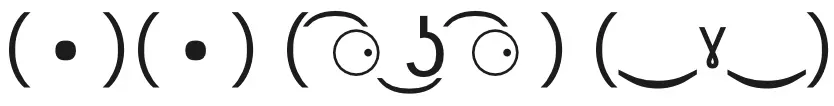Bbo For Bridge Teachers: Learn How To Use The Best Features
Published 4/2024
MP4 | Video: h264, 1920x1080 | Audio: AAC, 44.1 KHz
Language: English | Size: 337.96 MB | Duration: 0h 31m
Published 4/2024
MP4 | Video: h264, 1920x1080 | Audio: AAC, 44.1 KHz
Language: English | Size: 337.96 MB | Duration: 0h 31m
How to Use BBO to Teach Bridge Online: Create hands, Teaching and Bidding Tables, and More
What you'll learn
Learn how to create hands and use the hand editor of BBO to design custom hands for specific topics or scenarios that you want to teach your students.
Learn how to use mini bridge as a simple and fun way to introduce the basics of bridge to beginners.
Learn how to start a teaching table and use the various features of BBO to explain, demonstrate, and practice different aspects of bridge with your students.
Learn how to start a bidding table and use the bidding tools of BBO to teach your students how to bid effectively and communicate with their partners.
Learn how to use challenge mode of BBO to test your students’ knowledge and skills in bidding, playing, or defending
Learn how to use bridge master as a challenging and interactive way to improve your students’ declarer play skills and card sense.
Learn how to start a teaching table and use the various features of BBO to explain, demonstrate, and practice different aspects of bridge with your students.
Requirements
Basic knowledge of bridge rules and terminology. Learners should be familiar with the basic concepts and mechanics of bridge, such as suits, ranks, contracts, tricks, scoring, etc. They should also know the common bridge vocabulary and abbreviations
Experience in playing or teaching bridge offline or online. Learners should have some practical experience in playing or teaching bridge in real life or on online platforms. They should be able to apply their bridge skills and knowledge to different situations and scenarios.
Access to a computer with a stable internet connection
Ability to use BBO and its features. Learners should be able to navigate the BBO website and use its various features, such as mini bridge, teaching table, bidding table, bridge master, hand editor, challenge mode, tournament mode, etc. They should also be able to create an account, log in, join or create tables, invite or accept players, chat with others, etc.
Interest and enthusiasm for teaching bridge online. Learners should have a passion for teaching bridge and sharing their knowledge and skills with others. They should also be willing to learn new methods and techniques for teaching bridge online effectively and engagingly.
Description
Do you want to teach bridge online in an effective and fun way? Do you want to use the best features of Bridge Base Online (BBO) to enhance your teaching and learning experience? Do you want to create your own online bridge courses and sell them to your students? If you answered yes to any of these questions, then this course is for you!In this course, you will learn how to use the most useful and engaging features of BBO to teach your studentsThis course is suitable for bridge teachers who have a basic knowledge of the rules and terminology of bridge, as well as some previous experience in playing or teaching bridge online or offline. This course also requires that the teachers have access to a computer with a stable internet connection and that they know how to use BBO and its features. This course is ideal for bridge teachers who have interest and enthusiasm for teaching bridge online and who want to learn new methods and techniques for doing so.Don’t miss this opportunity to take your online bridge teaching to the next level. Enroll now and start learning how to use BBO to teach your students today!
Overview
Section 1: Introducción
Lecture 1 Introduction to Bridge Base Online: A Guide for Bridge Teachers
Section 2: How to Use Mini Bridge on BBO to Teach the Basics of Bridge
Lecture 2 Introduction
Lecture 3 Basics 1
Lecture 4 Basics 2
Lecture 5 Basics 3
Lecture 6 Basics 4
Lecture 7 Final
Section 3: Teaching table and bidding table
Lecture 8 Explain different aspects of bridge to your student with a teaching table
Lecture 9 Set the privacy options of your teaching table
Lecture 10 How to Use the Deal Source Option-Constraint Options
Lecture 11 How to Use the Deal Source Option-Saved Deals
Lecture 12 Use the Advanced Constraint Sets Option on BBO to Generate Deals with Code
Lecture 13 How to Use the Teaching Options on BBO to Control the Visibility of the Hands
Lecture 14 Teach your students how to bid effectively and communicate with their partners
Section 4: Most useful and engaging features of BBO to teach your students
Lecture 15 Interactive way to improve your students’ play skills
This course is aimed at bridge teachers who want to learn how to use the most useful and engaging features of Bridge Base Online (BBO) to teach their students in an effective and fun way. This course is suitable for teachers who have a basic knowledge of the rules and terminology of bridge, as well as some previous experience in playing or teaching bridge online or offline. This course also requires that the teachers have access to a computer with a stable internet connection and that they know how to use BBO and its features. This course is ideal for teachers who have interest and enthusiasm for teaching bridge online and who want to learn new methods and techniques for doing so.