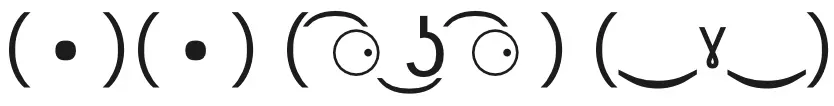Speedtree Foliage Guide: Creating 3Dgrass And Bushes For Ue5
Published 4/2024
MP4 | Video: h264, 1920x1080 | Audio: AAC, 44.1 KHz
Language: English | Size: 6.54 GB | Duration: 4h 13m
Published 4/2024
MP4 | Video: h264, 1920x1080 | Audio: AAC, 44.1 KHz
Language: English | Size: 6.54 GB | Duration: 4h 13m
Learn how to create from scratch 3D Grass and Bushes Ready to be used for videos games On SpeedTree
What you'll learn
Create texture from real world reference.
The basic of SpeedTree
Different technique to create Grass
Creating Wind for the mesh that we created in Unreal Engine 5
Requirements
No experience needed; I'll teach SpeedTree basics for beginners.
Description
A 4-hour Course! Learn to create lifelike 3D grass and bushes in this beginner-friendly course. From gathering real-world references to mastering SpeedTree and optimizing for Unreal Engine 5, you'll cover everything you need to know.Explore texture creation, low-poly techniques, wind simulation, and optimization strategies in just 4 hours!In this course, you will:Learn to create 3D grass and bushes from scratch: Understand the fundamentals of foliage creation, from concept to final product.Gather real-world references and take good pictures: Discover how to capture real-life foliage to use as references for your digital creations.Create textures in Photoshop: Dive into texture creation with Photoshop, including generating a normal map, base color, and opacity mask to add depth and realism to your models.Master SpeedTree basics: Get comfortable with SpeedTree, a powerful tool for creating realistic foliage, and learn how to use its features effectively.Create low-poly grass for optimal performance: Learn techniques to create grass that looks great while maintaining optimal performance in your projects.Implement vertex colors and LOD settings correctly: Understand how to use vertex colors and Level of Detail (LOD) settings to enhance the visual quality and performance of your foliage.Explore techniques for creating bushes: Discover different methods for creating bush models that are optimized for use in games and simulations.Import foliage into Unreal Engine 5: Learn how to import your foliage models into Unreal Engine 5 and set them up for use in your projects.Set up basic parameters and smart material functions: Explore Unreal Engine's material system and create smart material functions to simulate wind effects on your foliage.Simulate wind effects on foliage: Dive into advanced techniques for simulating wind effects on your foliage, adding a dynamic and immersive touch to your scenes.Polish LOD and optimize for performance in UE: Learn how to polish your Level of Detail settings and optimize your foliage for performance in Unreal Engine 5.With step-by-step guidance, practical exercises, and expert tips, you'll gain hands-on experience in creating stunning 3D vegetation for your projects. Whether you're new to 3D modeling or looking to enhance your skills, this course provides the tools and knowledge you need to succeed. Join now and bring your virtual environments to life!
Overview
Section 1: Introduction
Lecture 1 Introduction
Section 2: SpeedTree
Lecture 2 Chapter 1: Gathering Ressource from Real World
Lecture 3 Chapter 2: Creating Textures
Lecture 4 Chapter 3: Starting With SpeedTree
Lecture 5 Chapter 3: CreatingGrass Part1
Lecture 6 Chapter 3: CreatingGrass Part2
Lecture 7 Chapter 3: Creating One Grass and a Bush Part 1
Lecture 8 Chapter 3: Creating One Grass and a Bush Part 2
Section 3: Unreal Engine 5
Lecture 9 Chapter 4: Importing In UE5 Part 1
Lecture 10 Chapter 4: Importing In UE5 Part 2
Lecture 11 Chapter 4: Importing In UE5 Part 3
Beginner or advanced environmental artists who want to learn how to create 3D Grass and Bush